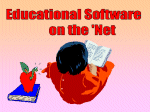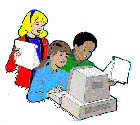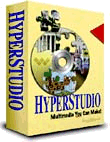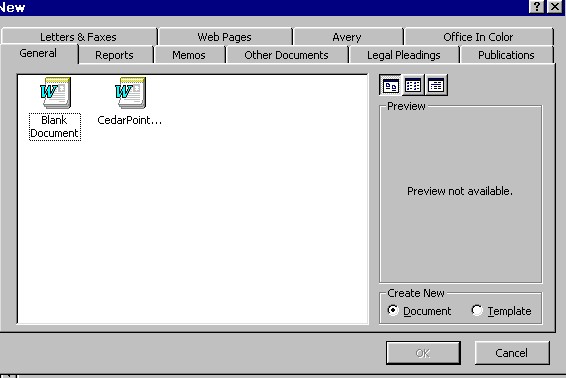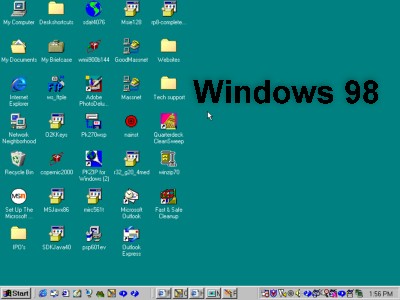Additional Workshops
There may be opportunities for additional workshops as more software is purchased.
Educational Software On The Web
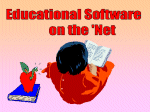
The World Wide Web is a wonderful resource for finding software for the classroom. You can find reviews written by teachers and parent which may help in your decision to purchase software appropriate for your classroom.
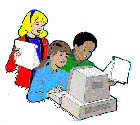
Using Kids Pix 2
A workshop can be presented on using Kids Pix 2 as an effective classroom tool for students artwork, personalized files, and interactive lessons where students learn from each other.
Kid Pix 2 has won 19 awards including the 1993/1994 Software of Excellence Award, the 1993 Gold Seal Award Winner and 1993 Child's Best Software Award.
This package is an enhanced version of the popular Kid Pix 1 paint and picture program designed for kids.
You don't need to study the manual, Kid Pix 2 is designed for non readers and players are advised to "plunge right in."
Features that make Kid Pix 2 child friendly include: a small kids mode that allows you to turn off the menu bar so that young children can't open menus and make selections accidently
Teachers can use this software to design materials and lessons for the classroom.
Hyperstudio as a Teaching Tool
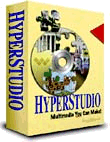
Teachers will be able to create lessons in an electronic multimedia style and they will find that HyperStudio is perfect for creating interactive lessons for the classroom. Using sound, movies, stories and pictures, HyperStudio allows students to participate in stimulating computer activities! HyperStudio is a 1995 Parents' Choice Award winner
Using Microsoft Word To Create Educational Materials
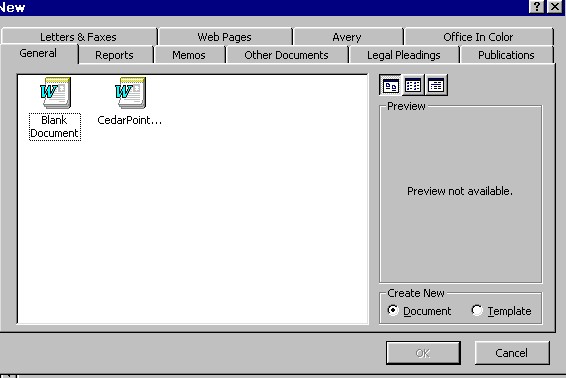
This in-service will demonstrate how to use Word to create educational materials such as calendars(only availble in CD Rom version), charts, parent newsletters, and booklets. Participants will learn how to manipulate colors, fonts,create headers,footers, and format pages to create these materials.
Windows 98 In The Classroom
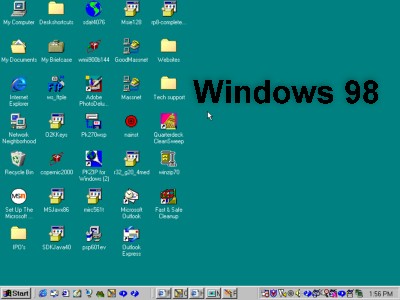
Participants will learn how to use the features of Windows 98 to create and organize materials for use in their classrooms.